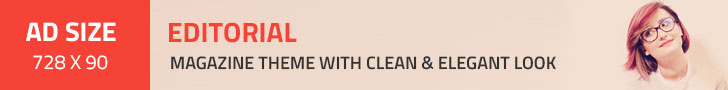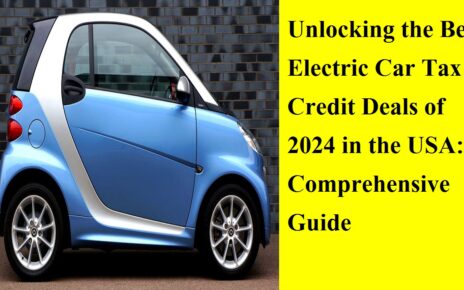The Best Time Management Tools for Remote Workers in the US : The American workplace landscape has undergone a dramatic shift in recent years. Remote work has become increasingly popular, offering flexibility and convenience for both employers and employees. However, this transition also presents unique challenges for remote workers. Maintaining focus, staying organized, and avoiding distractions can be difficult when your home office doubles as your kitchen and living room.
The Best Time Management Tools for Remote Workers in the US
This is where effective time management tools come into play. By leveraging the right software and applications, remote workers in the US can overcome these challenges and thrive in their remote environment. This comprehensive guide explores the best time management tools specifically designed to enhance focus and efficiency for remote workers across the country.
Understanding Your Needs: Choosing the Right Tools
Before diving into specific tools, it’s crucial to understand your individual needs and preferences. Consider these factors when selecting the right time management solutions:
- Work Style: Do you prefer a visual interface with Kanban boards (Trello) or a more traditional to-do list approach (Todoist)?
- Team Collaboration: Do you need features for assigning tasks, sharing documents, and real-time communication (Asana, Slack)?
- Time Tracking: Is it important to monitor the time spent on specific tasks and projects (Toggl, Clockify)?
- Budget: Are you looking for free or freemium options with limited features, or are you willing to invest in a premium plan with more functionality?
Top Time Management Tools for Remote Workers in the US:
Now that you understand your needs, let’s explore some of the most valuable time management tools available to remote workers in the US:
Toggl Track: Become a Master of Your Time
Toggl Track is a versatile time tracking tool that allows you to monitor your productivity with ease. It goes beyond simply logging hours. Features like project tracking, detailed timesheets, and insightful reporting make Toggl Track ideal for freelancers, remote teams, and anyone who wants to gain a clear understanding of their time usage.
Key Features:
Simple and Intuitive Interface: Toggl boasts a user-friendly design that makes it easy to track time with a single click. No more complex setup or confusing features.
Project and Task Tracking: Organize your time by associating tracked hours with specific projects and tasks. This allows you to analyze how much time each project or task demands.
Detailed Reports: Gain valuable insights into your time usage with comprehensive reports. Identify areas for improvement, see which tasks eat up the most time, and optimize your workflow for maximum efficiency.
Freemium Plan: Toggl offers a free plan with basic features, perfect for individuals just starting with time tracking. Upgrade to premium plans for advanced features like reporting and team collaboration.
Asana: Streamline Project Management and Collaboration
Asana is a powerful project management tool that helps remote teams stay organized and focused on achieving their goals. It provides a central platform for creating to-do lists, assigning tasks, setting deadlines, and tracking progress in real-time. Asana’s intuitive interface and customizable features make it an excellent choice for remote workers who need to collaborate effectively with colleagues across different locations.
Key Features:
Task Management: Break down large projects into manageable tasks, assign them to team members, and set due dates for clear accountability.
Boards and Lists: Organize your work visually using Kanban boards and customizable lists. This allows you to prioritize tasks, track progress, and identify potential bottlenecks.
Real-Time Collaboration: Collaborate seamlessly with your team through comments, file sharing, and in-line discussions. Reduce email clutter and keep everyone on the same page.
Free Plan: Asana offers a free plan with basic features suitable for small teams or individual use. Upgrade to premium plans for advanced features like reporting and workload management.
RescueTime: Understand Your Digital Habits and Boost Focus
RescueTime takes a unique approach to time management. This tool acts as a digital timekeeper, automatically tracking the time you spend on different applications and websites. It then provides detailed reports and insights into your digital habits. By analyzing this data, you can identify distractions, set goals for improved focus, and make informed decisions about how you spend your workday.
Key Features:
Automatic Time Tracking: RescueTime runs silently in the background, tracking your time spent on different digital activities without any manual input.
Detailed Reports: Gain valuable insights into your time usage with comprehensive reports. Identify productivity peaks and valleys, understand what applications and websites distract you the most, and make informed decisions for improvement.
Focus Mode: Block distracting websites and applications during specific times, allowing you to stay focused on important tasks.
Freemium Plan: RescueTime offers a freemium plan with basic features ideal for getting started with understanding your digital habits. Upgrading to a premium plan unlocks additional benefits like setting goals, customizing focus settings, and receiving advanced reports.
Todoist: Keep Your Tasks Organized and Prioritized
Todoist is a simple yet powerful task management tool that helps remote workers prioritize and manage their workload effectively. It allows you to create to-do lists, set due dates, categorize projects using labels, and collaborate with team members seamlessly. Todoist’s intelligent features, such as recurring tasks and priority levels, empower remote workers to stay organized and focused on their most important tasks without feeling overwhelmed.
Key Features:
Simple Interface: Todoist boasts a user-friendly design that makes it easy to add, edit, and manage tasks on the go.
Prioritization: Set priorities for your tasks, ensuring you focus on the most critical ones first. This helps ensure you meet deadlines and achieve your goals efficiently.
Recurring Tasks: Schedule repetitive tasks to avoid manual re-entry and streamline your workflow. This is especially helpful for tasks you need to complete regularly.
Collaboration: Share tasks, projects, and labels with team members to ensure everyone is on the same page and work can be delegated effectively. This promotes teamwork and project completion.
Freemium Plan: Todoist offers a free plan with basic features, perfect for individual users with simple to-do lists. Upgrade to premium plans for advanced features like recurring tasks and project collaboration.
Slack: Enhance Communication and Collaboration for Remote Teams
Slack is a popular communication and collaboration platform that streamlines teamwork and boosts productivity for remote teams. It offers real-time messaging, file sharing, video calls, and integrations with other tools, creating a centralized workspace for seamless communication. Slack’s channels and threaded conversations facilitate focused discussions on specific topics, reducing email clutter and improving team collaboration and overall efficiency.
Key Features:
Real-Time Messaging: Communicate instantly with colleagues through one-on-one chats or group channels. This allows for quick updates, brainstorming sessions, and real-time problem-solving.
File Sharing: Share documents, images, and files directly within Slack, eliminating the need for email attachments and ensuring everyone has access to the latest versions.
Video Calls: Conduct virtual meetings and calls directly within Slack, fostering face-to-face interaction and collaboration even in a remote setting.
Integrations: Slack integrates with various popular tools (e.g., Google Drive, Dropbox, Asana) for a more streamlined workflow. This allows users to access and share information without leaving the Slack environment.
Free Plan: Slack offers a free plan with basic features suitable for small teams or individual use. Upgrade to premium plans for advanced features like unlimited app integrations and increased message history.
Evernote: Capture Ideas and Information Efficiently
Evernote is a versatile note-taking and organization tool that helps remote workers capture ideas, tasks, and information in one central location. It offers features like note syncing across devices, web clipping to save online content, and robust tagging functionalities for easy organization. Evernote’s powerful search function and organizational capabilities empower remote workers to manage their workload effectively, stay focused on their priorities, and access important information from anywhere at any time.
Key Features:
Note-Taking: Create text notes, checklists, and even audio recordings to capture ideas, meeting notes, and important information in a flexible format.
Web Clipping: Save interesting articles, research materials, and web pages directly to Evernote with the web clipping tool. This allows you to easily access this information later without needing an internet connection.
Tagging: Organize your notes using a robust tagging system. This allows for easy retrieval of specific information later without sifting through endless notes.
Search: Evernote boasts a powerful search function that allows you to quickly find any note or information by keyword or tag.
Freemium Plan: Evernote offers a free plan with basic features suitable for individual use. Upgrade to premium plans for advanced features like offline access and increased storage capacity.
Clockify: Track Time and Optimize Your Workflow
Clockify is a time tracking and productivity tool that enables remote workers to monitor the time spent on tasks and projects. It offers features like timesheets, project tracking, and reporting, making it suitable for freelancers, remote teams, and anyone who wants to gain a clear understanding of their time usage. Clockify’s visual reports and insights provide valuable information to help remote workers analyze their workflow, identify bottlenecks, and optimize their time management for improved efficiency.
Key Features:
Simple Time Tracking: Clockify offers a user-friendly interface for easy time tracking with a single click. No need for complex setup or confusing features.
Project and Task Tracking: Associate tracked hours with specific projects and tasks for clear time allocation and project cost analysis.
Visual Reports: Gain valuable insights into your time usage with clear and visually appealing reports. Identify areas for improvement, see which tasks or projects consume the most time, and optimize your workflow for maximum efficiency.
Freemium Plan: Clockify offers a free plan with basic features ideal for individual users or freelancers with simple time tracking needs. Upgrade to premium plans for advanced features like team collaboration and project budgeting.
Beyond the Tools: Habits for Success
While the right tools can significantly enhance your time management, they are only one piece of the puzzle. Here are some additional habits to cultivate for ultimate success as a remote worker:
Create a Dedicated Workspace:
Having a designated workspace, even if it’s a corner of your room, helps separate your work life from your personal life and promotes focus.
Establish a Routine:
Develop a consistent work schedule and stick to it as much as possible. This includes setting start and end times, scheduling breaks, and incorporating healthy habits like exercise into your routine.
Minimize Distractions:
Silence notifications on your phone and computer, block distracting websites, and inform housemates or family members of your work hours to minimize interruptions.
Set Realistic Goals:
Break down large projects into smaller, achievable tasks and set realistic goals for each day or week. This helps you stay motivated and avoid feeling overwhelmed.
Take Breaks:
Schedule regular breaks throughout the day to prevent burnout. Step away from your screen, stretch, get some fresh air, or take a short walk.
Effective time management is the cornerstone of success for remote workers in the US. By leveraging the right tools and cultivating positive work habits, you can maintain focus, stay organized, achieve your goals, and ultimately achieve a healthy work-life balance. Explore the tools mentioned above and identify those that best suit your individual needs and workflow. Remember, consistency and a commitment to continuous improvement are key to maximizing your efficiency and thriving in the remote work environment.
- Unleash the Harvest: Fast-Growing Vegetables for California’s Raised Garden Beds
 Fast-Growing Vegetables for California’s Raised Garden Beds : California’s golden sunshine, mild climate, and fertile soil are a gardener’s dream. Elevated planting in raised garden beds takes this advantage to the next level. These controlled environments offer improved drainage, easier pest management, and the perfect canvas for cultivating a fast and furious vegetable bounty. Fast-Growing… Read more: Unleash the Harvest: Fast-Growing Vegetables for California’s Raised Garden Beds
Fast-Growing Vegetables for California’s Raised Garden Beds : California’s golden sunshine, mild climate, and fertile soil are a gardener’s dream. Elevated planting in raised garden beds takes this advantage to the next level. These controlled environments offer improved drainage, easier pest management, and the perfect canvas for cultivating a fast and furious vegetable bounty. Fast-Growing… Read more: Unleash the Harvest: Fast-Growing Vegetables for California’s Raised Garden Beds - Pitbull Announces Party After Dark Tour With T-Pain: A Must-See Event for Music Lovers
 Pitbull Announces Party After Dark Tour With T-Pain : Pitbull, the renowned artist known for his electrifying performances and chart-topping hits, has recently announced the much-anticipated “Party After Dark Tour” featuring none other than the iconic T-Pain as a special guest. This tour promises to be a spectacular celebration of music, bringing together two powerhouse… Read more: Pitbull Announces Party After Dark Tour With T-Pain: A Must-See Event for Music Lovers
Pitbull Announces Party After Dark Tour With T-Pain : Pitbull, the renowned artist known for his electrifying performances and chart-topping hits, has recently announced the much-anticipated “Party After Dark Tour” featuring none other than the iconic T-Pain as a special guest. This tour promises to be a spectacular celebration of music, bringing together two powerhouse… Read more: Pitbull Announces Party After Dark Tour With T-Pain: A Must-See Event for Music Lovers - Unwind with Your Furry Friend: Pet-Friendly Cabins with Private Hot Tubs near Yellowstone National Park
 Pet-Friendly Cabins with Private Hot Tubs near Yellowstone National Park : Yellowstone National Park, a crown jewel of the American wilderness, beckons adventurers with its geysers, hot springs, and breathtaking landscapes. But what if you could experience this wonder alongside your furry best friend? Imagine returning from a day of exploring the park’s marvels, sharing… Read more: Unwind with Your Furry Friend: Pet-Friendly Cabins with Private Hot Tubs near Yellowstone National Park
Pet-Friendly Cabins with Private Hot Tubs near Yellowstone National Park : Yellowstone National Park, a crown jewel of the American wilderness, beckons adventurers with its geysers, hot springs, and breathtaking landscapes. But what if you could experience this wonder alongside your furry best friend? Imagine returning from a day of exploring the park’s marvels, sharing… Read more: Unwind with Your Furry Friend: Pet-Friendly Cabins with Private Hot Tubs near Yellowstone National Park - Cultivate Your Dreams: Building a Raised Garden Bed in Tight Spaces
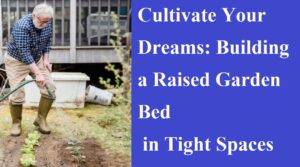 Building a Raised Garden Bed in Tight Spaces : For city dwellers and space-conscious gardeners, the dream of fresh, homegrown produce might seem like a distant utopia. But fret no more! Raised garden beds offer a game-changing solution, transforming even the most limited balconies, patios, or sunny nooks into flourishing mini-farms. Building a Raised Garden… Read more: Cultivate Your Dreams: Building a Raised Garden Bed in Tight Spaces
Building a Raised Garden Bed in Tight Spaces : For city dwellers and space-conscious gardeners, the dream of fresh, homegrown produce might seem like a distant utopia. But fret no more! Raised garden beds offer a game-changing solution, transforming even the most limited balconies, patios, or sunny nooks into flourishing mini-farms. Building a Raised Garden… Read more: Cultivate Your Dreams: Building a Raised Garden Bed in Tight Spaces - Best Organic Mattresses for Back Pain Sufferers Under $1,500
 Best Organic Mattresses for Back Pain Sufferers Under $1,500 : Waking up with a crick in your neck or lower back pain can put a damper on anyone’s day. But for chronic back pain sufferers, a good night’s sleep can feel like a distant dream. The right mattress can make a world of difference, providing… Read more: Best Organic Mattresses for Back Pain Sufferers Under $1,500
Best Organic Mattresses for Back Pain Sufferers Under $1,500 : Waking up with a crick in your neck or lower back pain can put a damper on anyone’s day. But for chronic back pain sufferers, a good night’s sleep can feel like a distant dream. The right mattress can make a world of difference, providing… Read more: Best Organic Mattresses for Back Pain Sufferers Under $1,500